![]() A quick-and-dirty PHP script to unserialize a string in PHP.
A quick-and-dirty PHP script to unserialize a string in PHP.
Clone (or download and expand the zip file) into your documents root and point unserialize.dev to the folder.
Note: as of December 2017, Google Chrome requires a TLS certificate to access .dev domains. You can use the script on any local TLD or PHP-capable server without any changes.
Enter your serialized data into the textarea, hit “submit,” and boom!—your serialized data is expanded to a much more human-readable view! Now includes Kint debugger to make it even easier to explore your data.
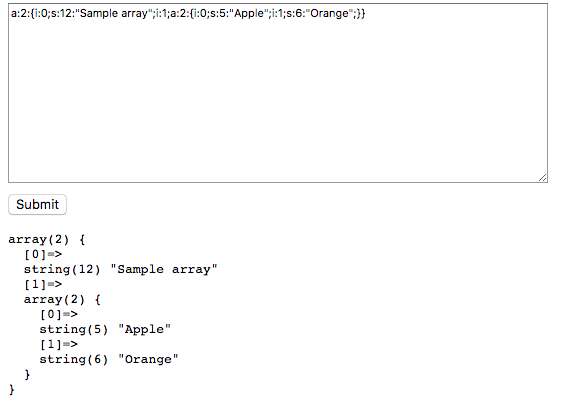
Created for use with this Alfred custom search. Note that if your serialized string is longer than 4,000 characters, it may cause a 414 “Request Too Long” error; in that case, just pull up the site and paste your serialized data into the textarea.
Note: since Chrome now requires a TLS certificate for all .dev domains, you’ll need to set up a trusted local certificate or use a different top-level domain. If you use a different domain, you’ll need to modify the Alfred search to match.
