When using psysh or Laravel’s php artisan tinker in a limited user’s environment, you may run into this error:
Unable to create PsySH runtime directory. Make sure PHP is able to write to {some directory path} in order to continue.
This is caused by psysh trying to use a path that’s not accessible to the user.
To fix, add a file at ~/.config/psysh/config.php with this content:
<?php
return [
'runtimeDir' => '~/tmp'
];
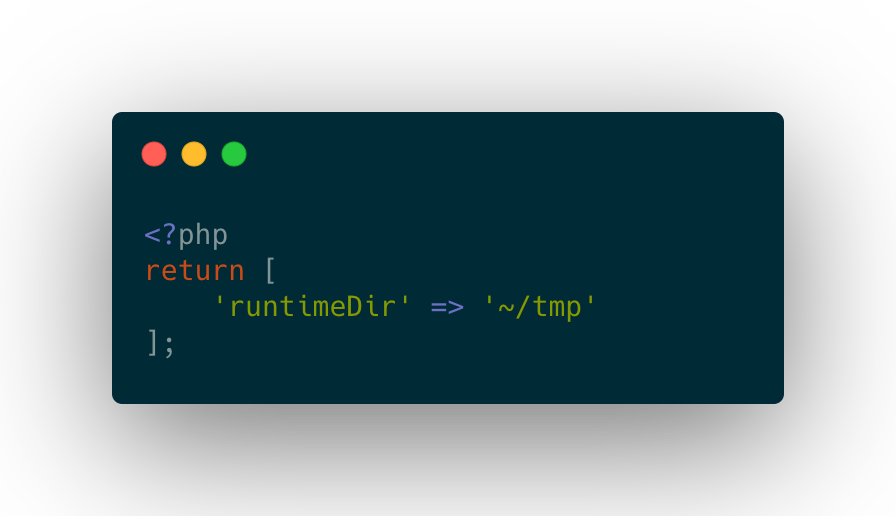
Thanks, that’s great.