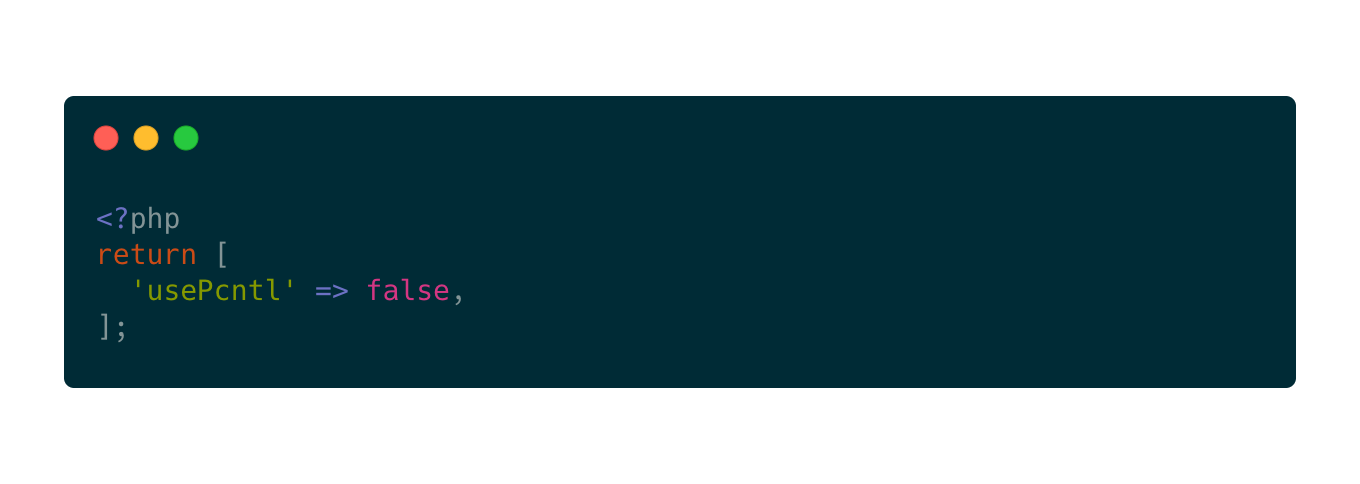I often use Xdebug for troubleshooting and interactively debugging local code as I write it.
Laravel’s artisan command is extremely useful for running code interactively during development. (It’s based on another utility named psysh.)
It can be very useful to set some debug breakpoints and then run code interactively using artisan, but occasionally when I run php artisan tinker, the PHP shell just sits there and doesn’t accept any input until I kill my xdebug listener.
Thanks to this issue, I finally have a solution.
Add this to the psysh config file (~/.config/psysh/config.php on macOS):
<?php
return [
'usePcntl' => false,
];