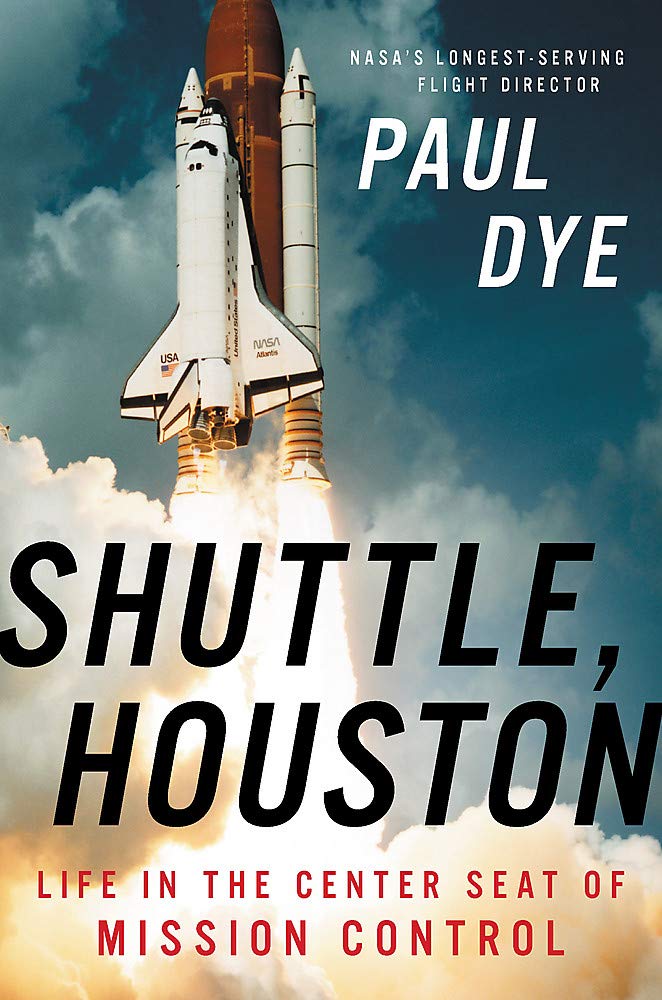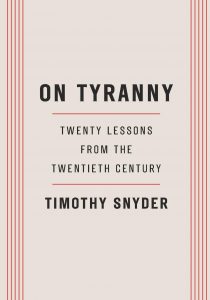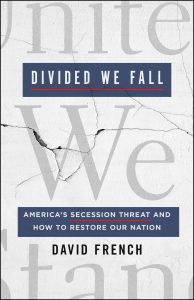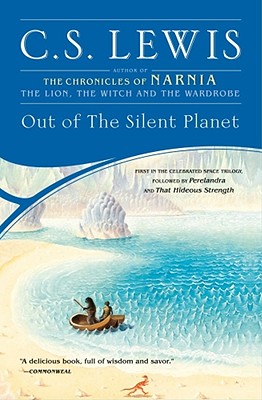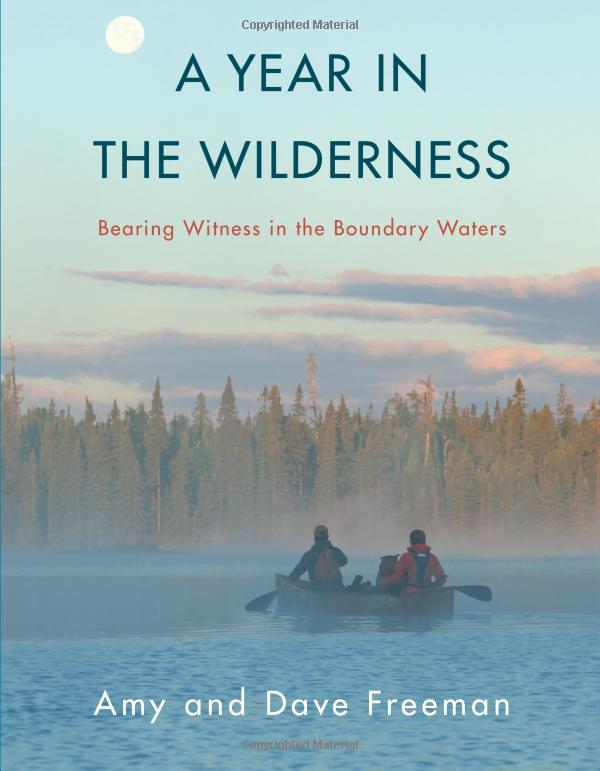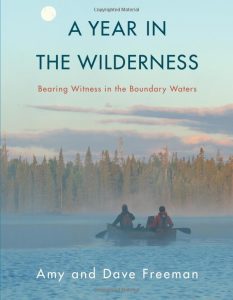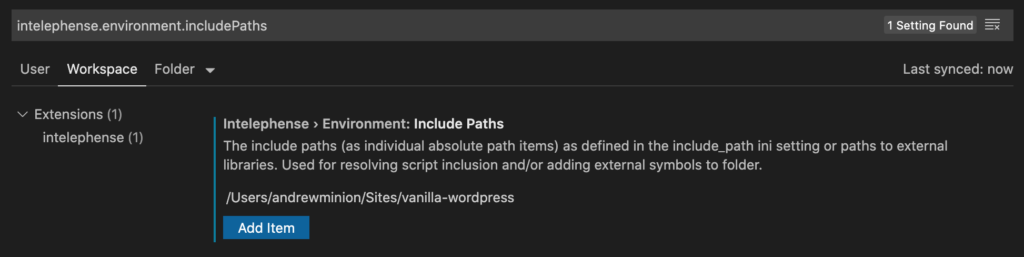by C.S. Lewis
The Space Trilogy is a series of science fiction by C. S. Lewis. Written in the 1940–40s, the science feels a bit quaint compared to recent science fiction, but the allegories hold true.
Out of the Silent Planet
Out of the Silent Planet begins the adventures of the remarkable Dr. Ransom. Here, that estimable man is abducted by a megalomaniacal physicist and his accomplice and taken via spaceship to the red planet of Malacandra. The two men are in need of a human sacrifice, and Dr. Ransom would seem to fit the bill. Once on the planet, however, Ransom eludes his captors, risking his life and his chances of returning to Earth, becoming a stranger in a land that is enchanting in its difference from Earth and instructive in its similarity.
View on Bookshop
Perelandra
This was my favorite book of the series.
Perelandra continues the adventures of the extraordinary Dr. Ransom. Pitted against the most destructive of human weaknesses, temptation, the great man must battle evil on a new planet—Perelandra—when it is invaded by a dark force. Will Perelandra succumb to this malevolent being, who strives to create a new world order and who must destroy an old and beautiful civilization to do so? Or will it throw off the yoke of corruption and achieve a spiritual perfection as yet unknown to man? The outcome of Dr. Ransom’s mighty struggle alone will determine the fate of this peace-loving planet.
Quotes
Ransom had been perceiving that the triple distinction of truth from myth and of both from fact was purely terrestrial—was part and parcel of that unhappy division between soul and body which resulted from the Fall. Even on Earth the sacraments existed as a permanent reminder that the division was neither wholesome nor final. The Incarnation had been the beginning of its disappearance.
—Page 177
There seems no plan because it is all plan: there seems no center because it is all center. Blessed be He!” “Yet this seeming also is the end and final cause for which He spreads out Time so long and Heaven so deep; lest if we never met the dark, and the road that leads no whither, and the question to which no answer is imaginable, we should have in our minds no likeness of the Abyss of the Father, into which if a creature drop down his thoughts for ever he shall hear no echo return to him. Blessed, blessed, blessed be He!”
—Page 277
View on Bookshop
That Hideous Strength
This book took me a little while to get into. It is so different from the first two books, at times I wondered if it’s actually even the same series. It’s definitely darker than the other two, likely because it was written right at the end of World War II.
In That Hideous Strength, the dark forces that have been repulsed in Out of the Silent Planet and Perelandra are massed for an assault on the planet Earth itself. Word is on the wind that the mighty wizard Merlin has come back to the land of the living after many centuries, holding the key to ultimate power for the force that can find him and bend him to its will. A sinister technocratic organization that is gaining force throughout England, N.I.C.E. (the National Institute of Coordinated Experiments), secretly controlled by humanity’s mortal enemies, plans to use Merlin in their plot to “recondition” society. Dr. Ransom forms a countervailing group, Logres, in opposition, and the two groups struggle to a climactic resolution that brings the Space Trilogy to a magnificent, crashing close.
Quotes
Isn’t it absolutely essential to keep a fierce Left and a fierce Right, both on their toes and each terrified of the other? That’s how we get things done. Any opposition to the NICE is represented as a Left racket in the Right papers and a Right racket in the Left papers. If it’s properly done, you get each side outbidding the other in support of us—to refute the enemy slanders. Of course we’re nonpolitical. The real power always is.”
— Page 97
“Why you fool, it’s the educated reader who can be gulled. All our difficulty comes with the others. When did you meet a workman who believes the papers? He takes it for granted that they’re all propaganda and skips the leading articles.
— Page 97
But the educated public, the people who read the highbrow weeklies, don’t need reconditioning. They’re all right already. They’ll believe anything.”
— Page 98
“There’s such a thing as loyalty,” said Jane. MacPhee, who had been carefully shutting up the snuffbox, suddenly looked up with a hundred covenanters in his eyes. “There is, Ma’am,” he said. “As you get older you will learn that it is a virtue too important to be lavished on individual personalities.”
— Page 190
View on Bookshop
Note: these are affiliate links, so I may get a small commission if you purchase using these links. This commission does not affect the content of this post.